Have you ever scrolled through your smartphone for hours, only to feel your fingers cramping and your taps missing their mark? You’re not alone. Finger fatigue is real, and it’s a growing dilemma in our tech-heavy lifestyles. Fortunately, there’s a remedy to this discomfort that’s gaining traction among mobile users: the smartphone stylus.
Once limited to niche audiences or specific devices, the stylus is making a comeback, with models like the Motorola G Stylus spearheading the trend. Below, we’ll explore the growing importance of this accessory, how it can alleviate finger fatigue, and why you should consider adding a stylus pen for Android to your tech arsenal
The Rise of the Smartphone Stylus

While smartphones have evolved into sleek, finger-friendly devices, there’s something special about the precision and functionality a stylus offers. Originally popularized by PDAs and early touchscreen phones, the stylus fell into obscurity when capacitive screens became dominant. However, as our reliance on smartphones for writing, navigating, drawing, and even gaming increases, the stylus is making a well-deserved comeback. Devices like the Samsung Galaxy Note series, the Motorola G Stylus, and handy stylus pens for Android tablets remind users of the finesse and functionality they’ve been missing.
Whether you’re a multitasking professional, a creative hobbyist, or someone just tired of mistaps, the rise of the smartphone stylus isn’t just a trend. It’s a return to better usability.
Understanding Finger Fatigue: A Common Dilemma
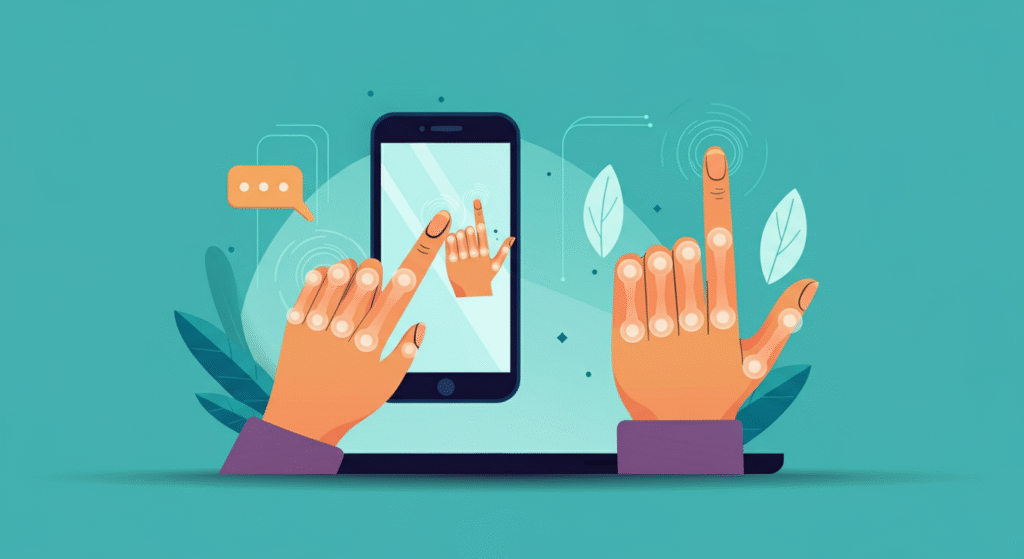
Think about how often you swipe, pinch, and tap on your smartphone daily. Whether you’re replying to emails, gaming, or scrolling through endless social media feeds, the repetitive motion can lead to discomfort. Add small on-screen keyboards to the mix, and finger fatigue becomes almost inevitable.
Symptoms include soreness, reduced grip strength, and even cramping. Frequent users may also notice deteriorating typing accuracy and speed. The good news? A stylus can address these problems. With its ergonomic design and precise input feature, it reduces strain on your fingers while making navigation simpler and more effective.
Quick Tip:
If you’re unsure where to start, look into devices like the Motorola G Stylus, which comes equipped with a built-in stylus designed for quick precision and easy storage
Enhanced Precision for Everyday Tasks

Have you tried editing a photo or selecting a small dropdown menu on your smartphone? The margin for error is maddening when using your fingers. A smartphone stylus offers enhanced precision, allowing you to select text, tap tiny buttons, or annotate documents with ease.
Tasks like:
- Highlighting notes during meetings
- Selecting pixels while photo editing
- Filling out online forms correctly
became significantly more streamlined with a stylus in hand. The result? Fewer mistakes, less frustration, and time well saved.
Unleashing Creativity with a Smartphone Stylus

For creatives, a stylus pen transforms a smartphone or tablet into a portable canvas. Whether you’re sketching, painting, or drafting designs, styluses replicate the natural flow and pressure sensitivity of traditional tools. Apps like Procreate and Adobe Fresco pair seamlessly with stylus devices.
The good news? Affordable, functional stylus pens for Android now make this experience accessible to everyone, not just professional designers.
ARE YOU TECH LOVERS? THEN TELL ME WHAT TYPE OF PHONE YOU LIKE? FOLDABLE OR TRADITIONAL? DON’T KNOW ABOUT FOLDABLE SCREEN PHONES? NO PROBLEM. CHECK HERE OUR LATEST POST ABOUT FOLDABLE SCREEN SMARTPHONES?
Did You Know?
The Motorola G Stylus offers a dynamic pen-to-screen experience, making it a favorite for budding artists experimenting with digital drawing.
Try these Smartphone Styluses:
- Stylus (5 Pcs), 2-in-1 Stylus Pen for Touch Screen, High Precision and Sensitivity, Suitable for iPhone/iPad/Android Tablets, Compatible with All Touch Screens (Black/White/Blue/Rose Gold/Silver)
- Stylus Pen for Moto G Stylus 5G 2024 Touch Screen Pen Replacement for Motorola G Stylus 2024 5G XT2419 All Version Touch Parts Stylus Pen (Caramel Latte)
- 2 Pcs Galaxy Note 8 Stylus Pen for Samsung Galaxy Note 8 Note8 N950 N950F N950FD S Pen Replacement Galaxy Note 8 S Pen without Bluetooth (Black)
Ergonomics: Comfort in Your Hand

If comfort is important, here’s why a stylus wins over finger-typing any day. Styluses are carefully designed to fit naturally in your hand, resembling the pencils and pens we’ve been gripping since childhood. That familiarity reduces muscle strain and tension, making long periods of use much more comfortable compared to the rigid, repetitive motion of finger navigation.
Ergonomic styluses often feature:
- Rubberized grips for secure handling.
- Lightweight construction to prevent wrist fatigue.
- Intuitive designs for both left- and right-handed users
Navigating Apps with Ease and Accuracy

Navigating between apps or even your phone’s home screen feels more intuitive when using a stylus pen. Multitasking? A stylus lets you precisely switch between apps or click small icons without misfiring.
For Android users, many modern styluses include shortcut features that allow users to:
- Quickly open apps via gestures.
- Annotate and share screenshots instantly.
- Control presentations remotely.
The Motorola G Stylus, for example, allows users to jot down ideas immediately, even when the screen is off, ensuring no moment of brilliance goes unrecorded
The Joy of Writing by Hand Again
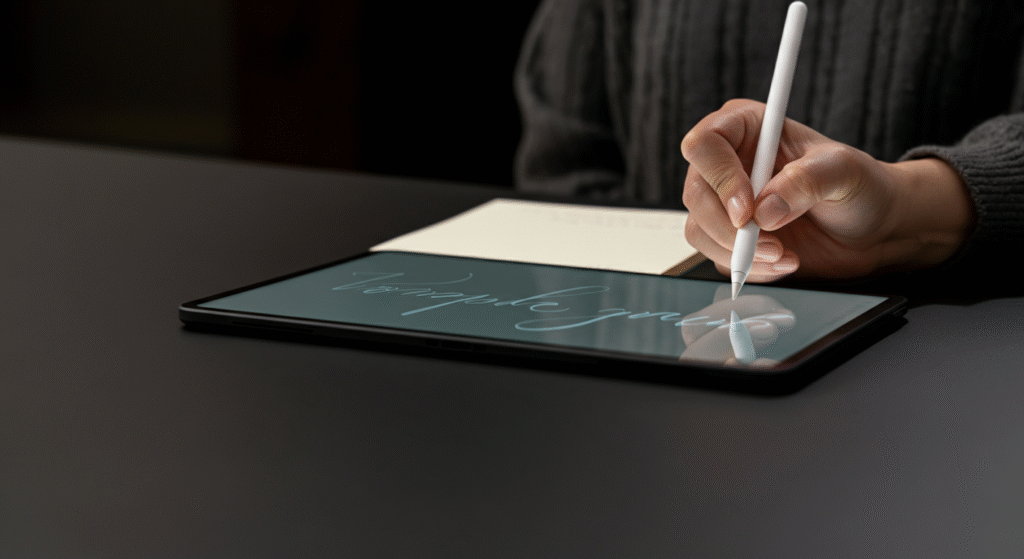
Do you miss the tactile feel of writing by hand? Handwriting is a personal, expressive act that typing simply can’t replicate. With stylus-compatible productivity apps like Google Keep or Evernote, you can jot down ideas or create handwritten to-do lists that feel authentic and memorable.
Studies also show that handwriting notes can improve memory retention, making your stylus a great companion during meetings, lectures, or brainstorming sessions.
Elevate Your Gaming Experience with a Smartphone Stylus

Gamers, rejoice! A smartphone stylus offers unparalleled control in mobile games that require precision, such as RPGs or strategy games. Tapping on small screen areas, managing inventory, or making on-the-fly decisions becomes more seamless. Devices like the Motorola G Stylus enhance gameplay performance across various genres.
Whether you’re drawing intricate battle maps or navigating puzzle-adventures, a stylus ensures you remain one step ahead of the competition.
A Cost-Effective Solution to Discomfort

You don’t need to splurge to experience the benefits of a smartphone stylus. Affordable yet high-quality options are widely available, including universal styluses compatible with Android devices. These tools can transform how you interact with your devices, saving you time and preventing the physical strain caused by finger fatigue.
Combine these perks with the multi-functionality of devices like the Motorola G Stylus, and the investment essentially pays for itself.
Why You Need a Smartphone Stylus Now
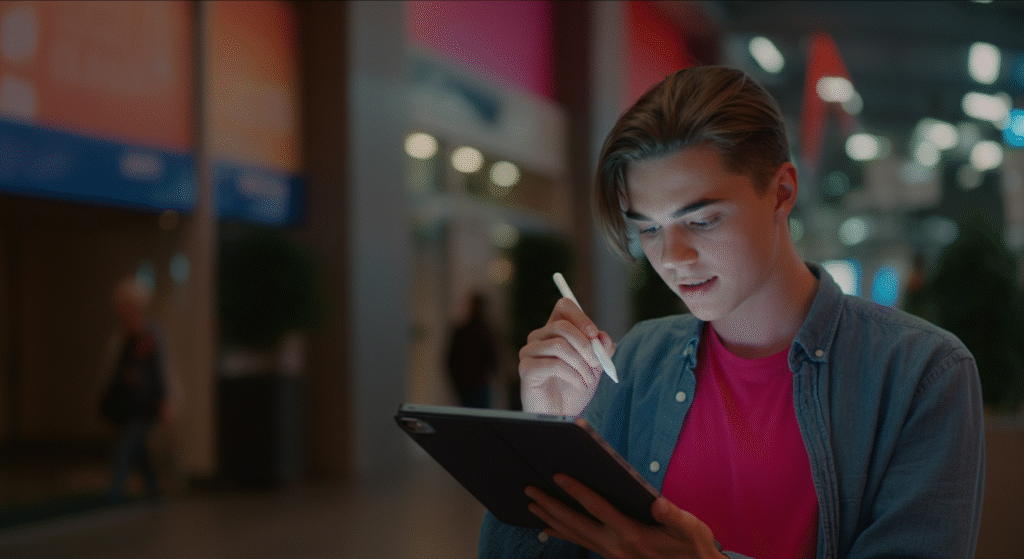
No matter how you use your smartphone, a stylus pen for Android could enhance your experience. It allows you to work smarter, reduces physical strain, and ignites creativity. From navigating apps more effectively to jotting down handwritten notes, the modern stylus is the answer to both productivity and comfort.
If you’re still trying to make up your mind, there’s no better time to try. Start by exploring adaptable devices to see how a stylus aligns with your day-to-day tasks and hobbies. You’ll never look back.
Get ready to stop finger fatigue and unlock the full potential of your smartphone.



